Automated system for warehouse accounting and delivery of equipment, cranes and tower cranes for rent
The software is designed to work on the Internet, but at the same time has a completely closed scheme of work, access to which is carried out by login and password. Only the system administrator has the rights to create new users. There are two types of roles in the software: administrator - has full and unlimited rights and technician - with the ability to only view the main logs and directories. The platform has a large number of nomenclature reference books.
When creating an application for a tower crane, you just need to specify the specified dimensions, and the system will automatically assemble the crane from the available spare parts from the warehouse. In one application, you can specify only one (one unit of equipment), a new application is made for another unit. When creating an application, a counterparty, a specific unit of equipment is selected. The "Object of work" is indicated - a text field where it is noted exactly where this technique will work. For automobile cranes, as well as other equipment, the start date of work, the cost per hour of work, the cost of delivering equipment to the facility, the cost of removing equipment from the facility, as well as the end date of work + comments field are indicated. For tower cranes, the start date of work, the cost per hour of work, the cost of delivery and installation, the cost of dismantling and removal, as well as the end date of work + comments field are indicated.
When forming an application for a tower crane, the required boom length and lifting height are indicated, when specifying these parameters, the program automatically selects the necessary elements for assembling the crane from the available ones based on data taken from the installation manuals. If this is not possible, a dialog box is displayed indicating the missing elements (elements that are under repair). If possible, the necessary elements are moved to the underbedding of this crane. It is also possible to change the selected elements and manually move elements from the general warehouse to the warehouse of a specific crane. All generated applications are in the Application Log, but with a large number of fields. By clicking on the application in the Journal, it opens and it can be edited or deleted.
There are two types of application – confirmed and unconfirmed (unconfirmed application is highlighted in yellow), put down by means of a tick. A PDF file (contract) is attached to the application A section with a calendar that reflects the employment of a specific piece of equipment by day, indicating the tenant. A busy day is green, an unconfirmed application is yellow, the equipment is free - without color. When clicking on a busy day or a day with an unconfirmed application, a window opens with information on this application and the possibility of editing it. The section creating and editing users, with the possibility of blocking and deleting them. Each crane or spare part has a mark (tick) - In repair and the repair period From and To. The repair history log, it shows which crane was under repair and when and whether it is under repair now, is exactly the same for spare parts. Also, spare parts and cranes have a mark - Written off. If you put this mark, then the tap or the fuse are no longer used when forming the application, but are placed in the Write-off Logs




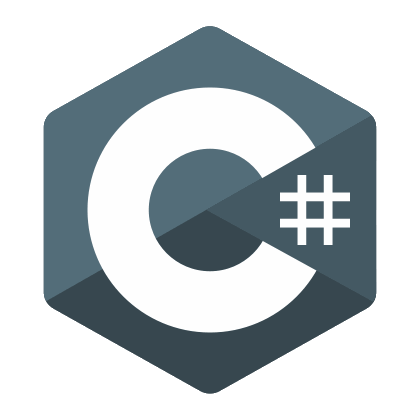


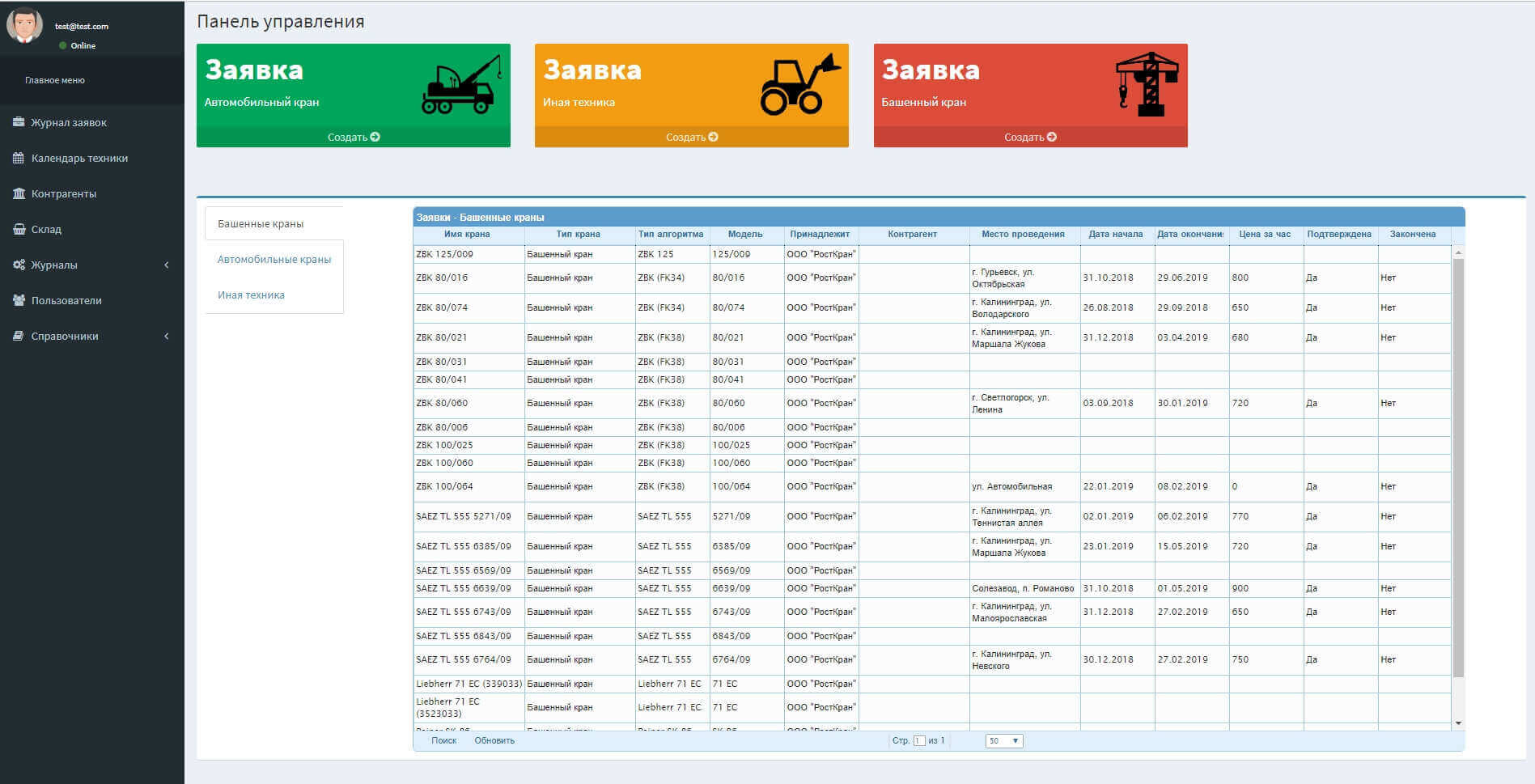
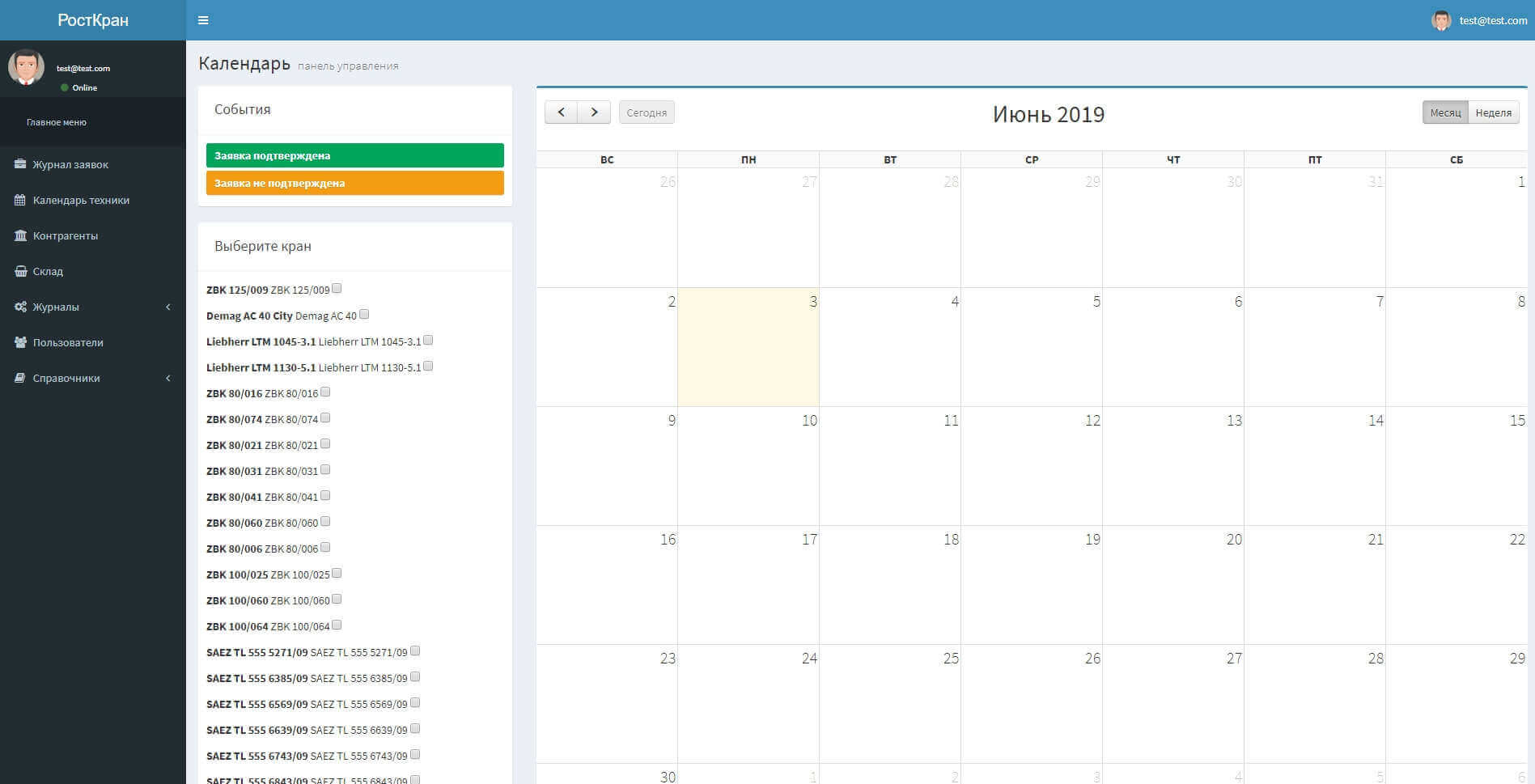
Opportunities
- Large equipment warehouse
- 3 types of equipment
- Automatic crane assembly
- Control of stock balances
- Equipment rental calendar
- User Management
- Section of work with counterparties